How do I edit a traveller profile?
- Browse to the Travellers section using the navigation panel.
- Click the traveller you want to edit.
- Click the edit icon
 in the app bar and make the necessary changes.
in the app bar and make the necessary changes.
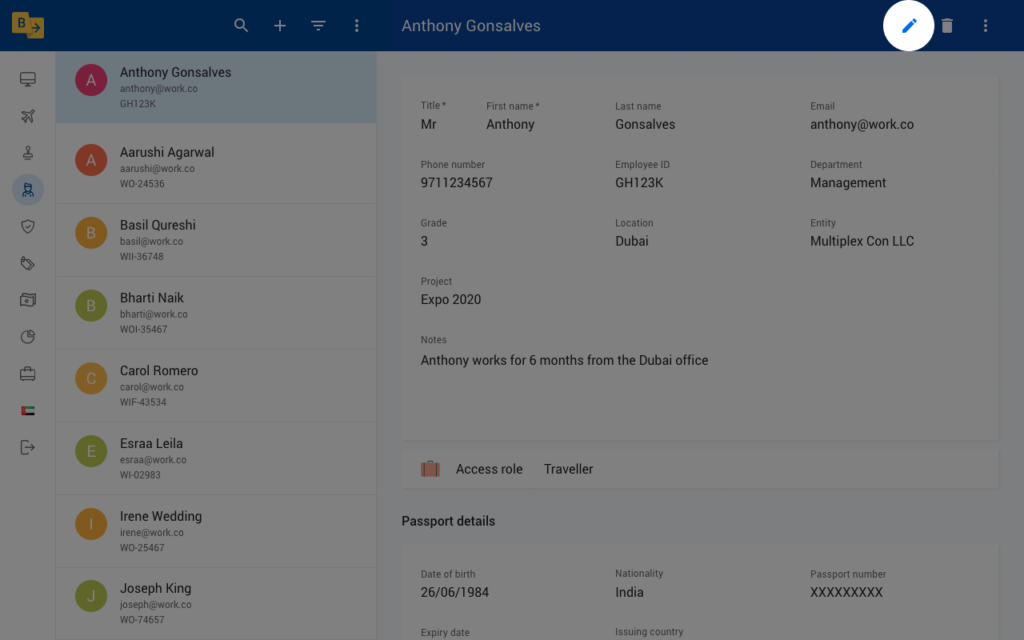
- Click the Save button to save all the changes made to the traveller.