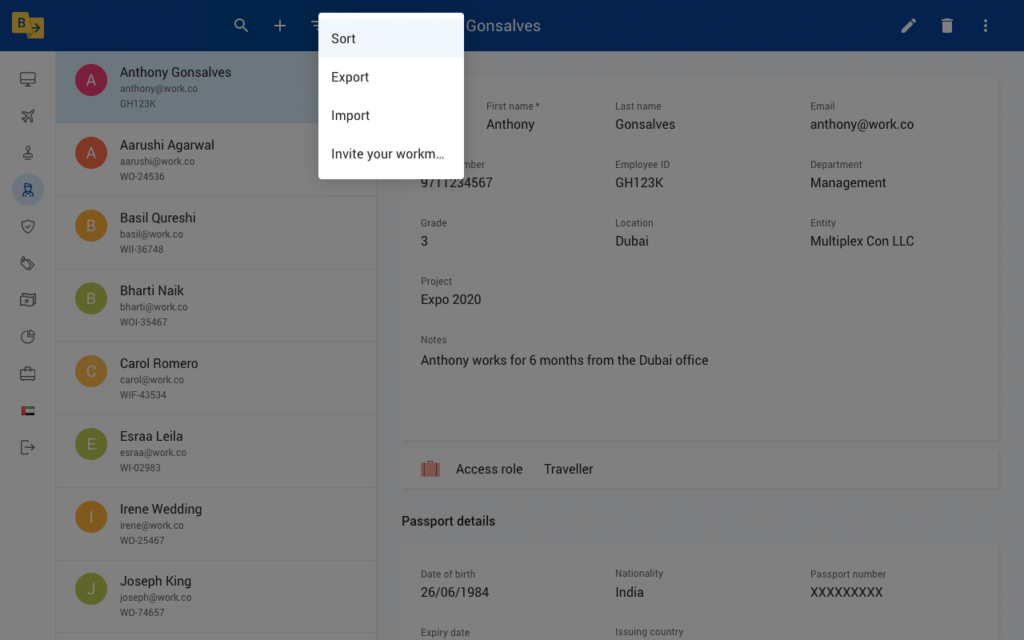How can I view or find a traveller?
Browse to the Travellers section using the navigation panel. You can view all the travellers that you have created on the left panel on the desktop and on the display screen on mobile. Use the search, filter, and sort options to find or view travellers.
To search
- Click the search icon
in the app bar to see the search box.
- Fill in the details of the traveller to search. You can search a traveller by first, middle, and last name, employee ID, email, and mobile number.
- You can see all the matching search results for the travellers created by you in the travellers list.
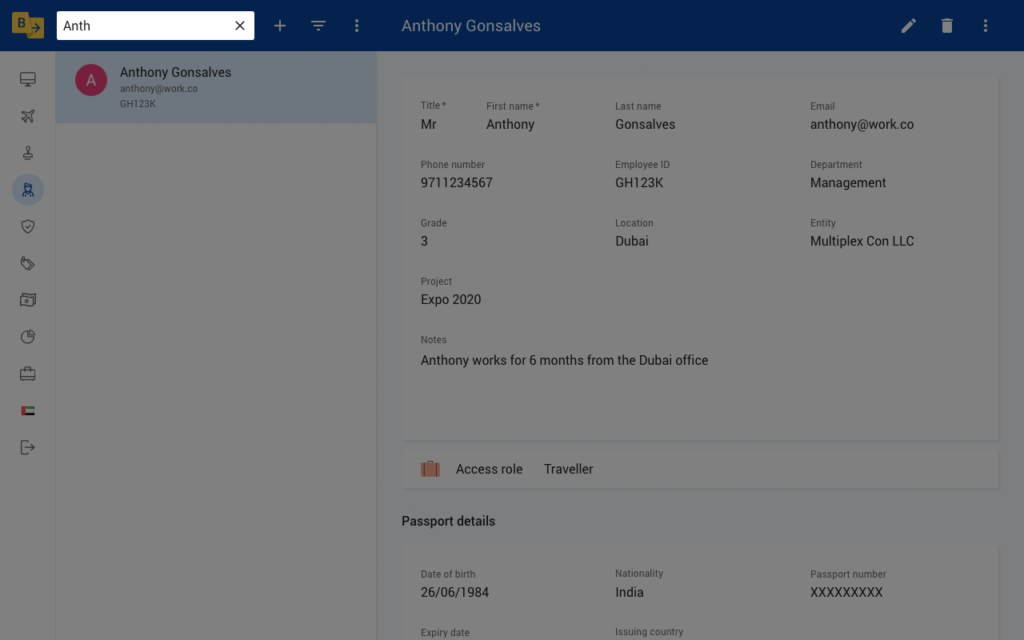
To filter
- Click the filter icon
in the app bar.
- Fill-in all the necessary fields. You can filter by Traveller name, Email address, and Contact number. You can choose to fill in any one or all the details.
- Click the Apply button.
- You can see the filtered list of travellers created by you in the travellers list.
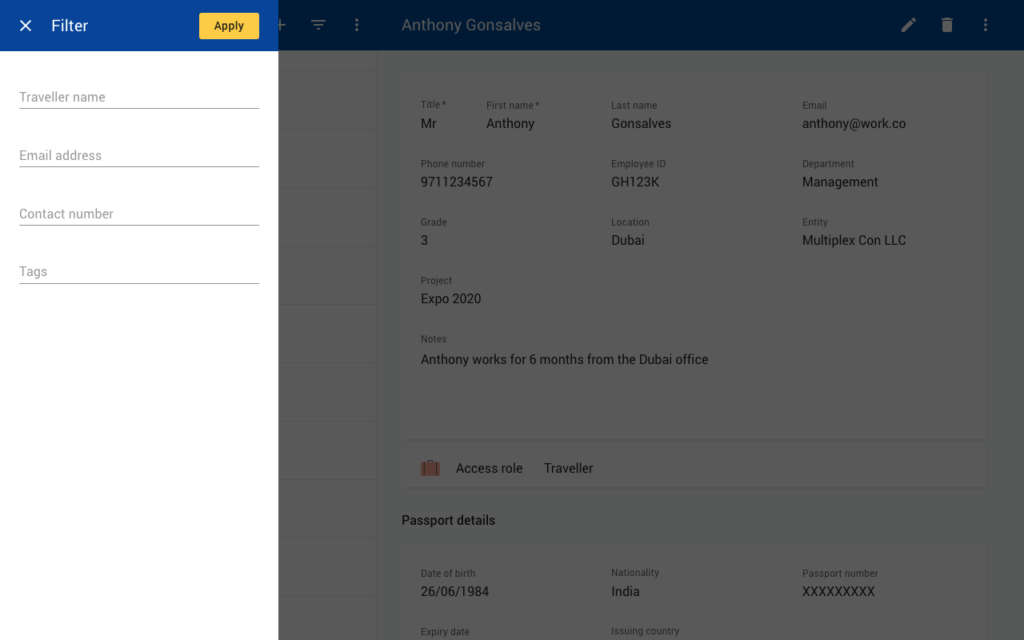
To sort
- Click the three-dot icon
in the app bar and click Sort from the list of options.
- Click 'First name' to sort the travellers by their first name.
- You can see the sorted list of travellers created by you in the travellers list.