How can I invite a colleague?
- Browse to the Travellers section using the navigation panel.
- Click the three-dot icon
in the app bar and click ‘Invite your workmates’ from the list of options.
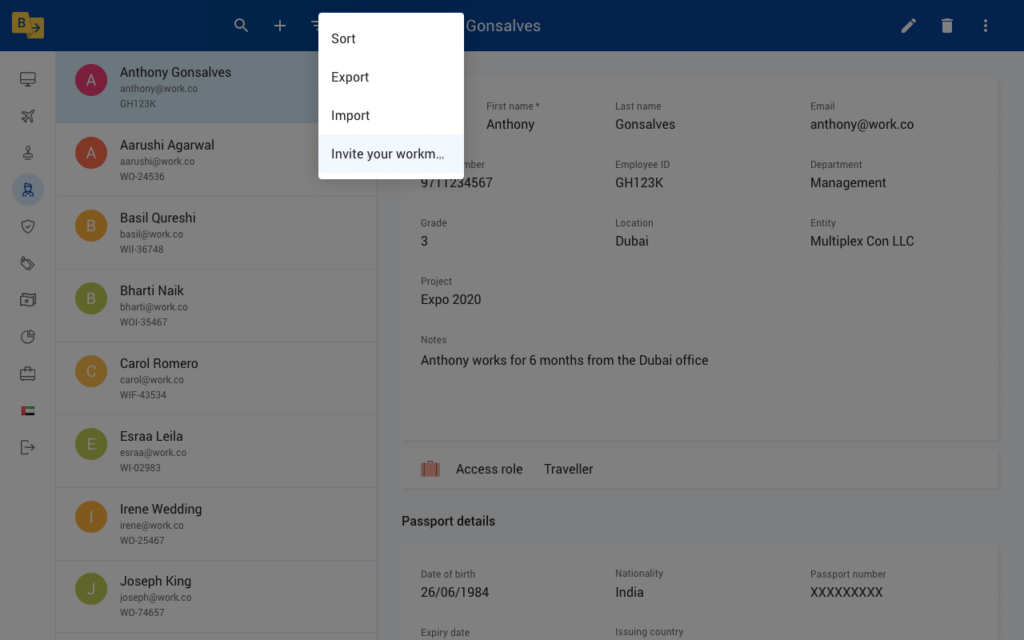
- A dialog will appear with the invite link. Click the copy icon
.
- Share the copied link via email or your preferred instant messaging app to invite your colleagues.
Tip: The traveller profile created with an invite link does not have any purchase permission. Speak to the supervisor or the corporate manager of your company to get adequate permissions.