How to view or find a tag?
Browse to the Tags section using the navigation panel. You can view all your tags on the left panel on the desktop and on the display screen on mobile. Use the search, filter, and sort options to find or view tags.
To search
- Click the search
icon in the app bar to see the search box.
- Fill in the name of the tag.
- You will see all the matching search results in the tags list
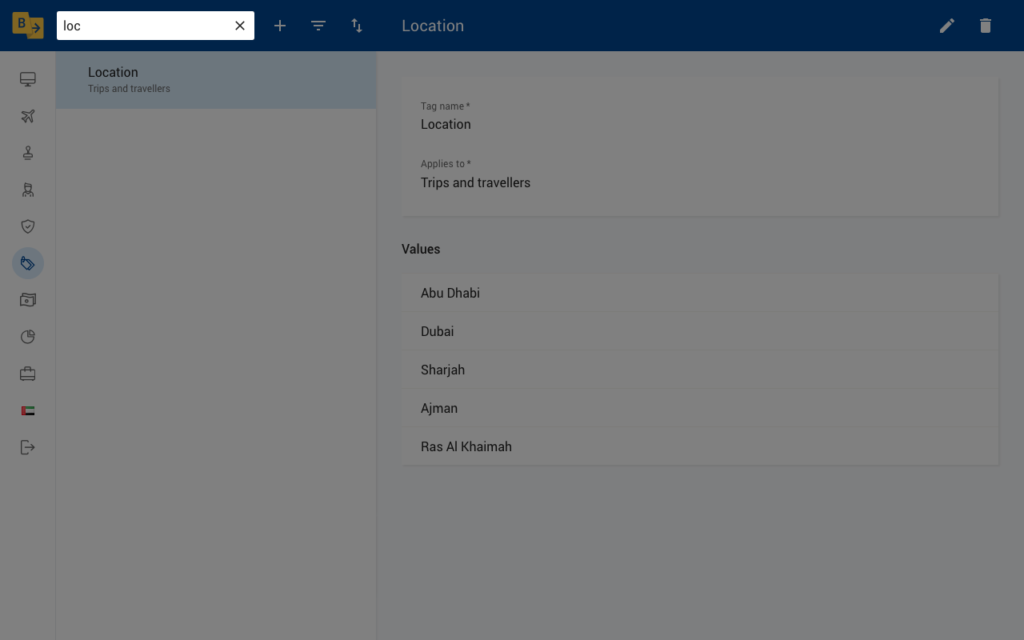
To filter
- Click the filter
icon in the app bar.
- Fill in the 'Tag name' to filter and click the Apply button.
- You can see the filtered tags in the tags list.

To sort
- Click the sort
icon in the app bar.
- To sort the tags by date, click 'Created date'. To sort the tags alphabetically, click Name.
- You can see the sorted tags in the tags list.
