How can I edit a tag?
- Browse to the Tags section using the navigation panel.
- Click the tag you want to edit.
- Click the edit icon
in the app bar and make the necessary changes.
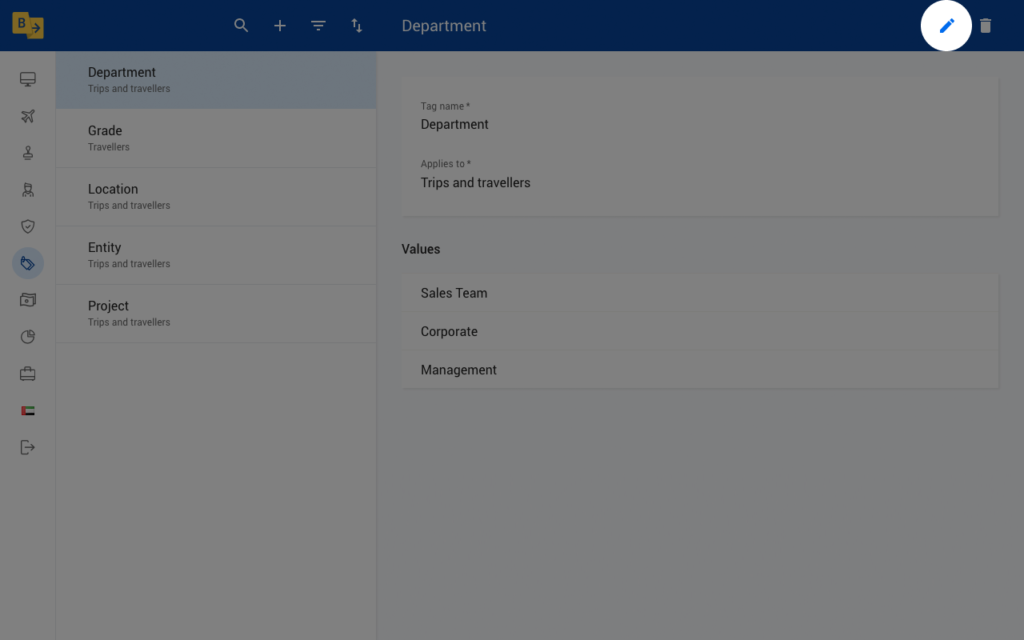
- To edit or delete a value in the tag, click the three-dot icon
next to that value and click Edit or Delete from the list of options.
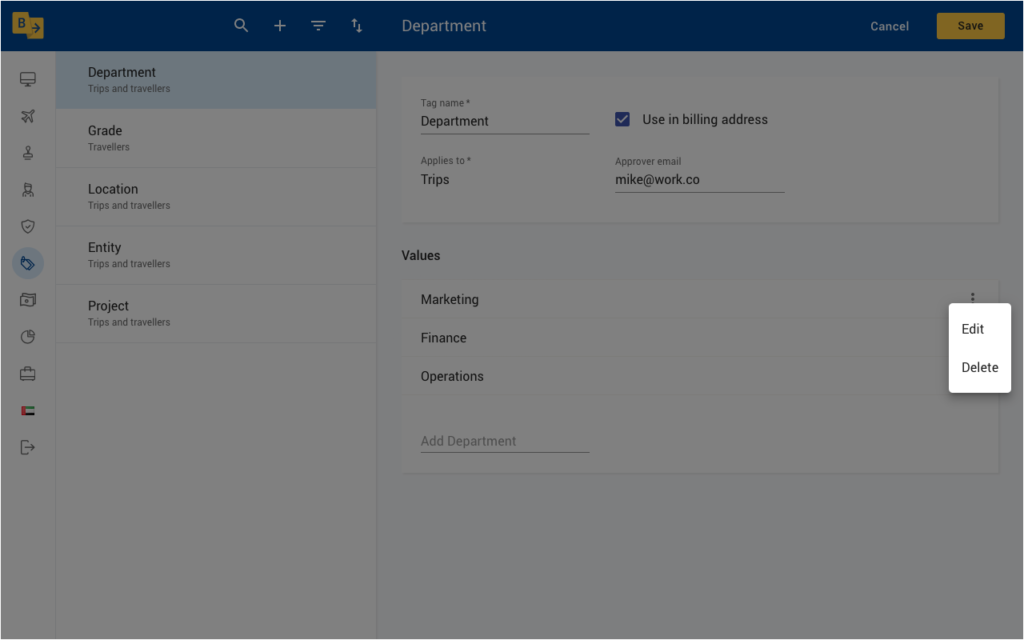
- Click the Save button to save all the changes made to the tag.