My company already has an account. Can I join it?
Yes, you can join an existing company account if you have a work email address at the company.
- Browse to https://app.musafir.com.
- Click the Sign up button.
- Fill in your work email address and choose the country in which your company is located.
- Click the Get started button. If your company already has an account, you will get an option to Join your company account.
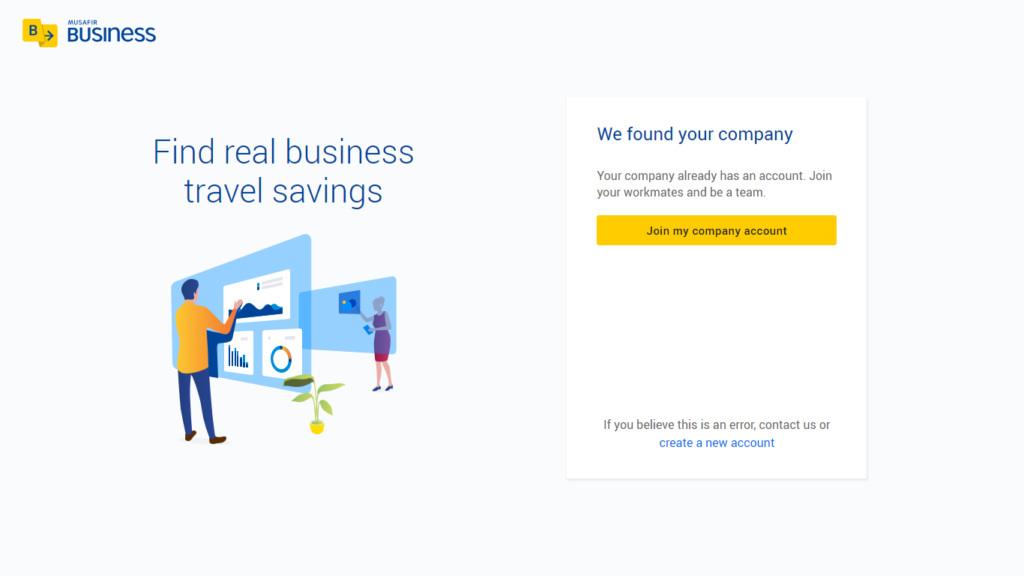
If your company does not have an account, see How to create a new account?
- Click the Join my company account button. You will receive a verification email.
If your company's single sign on is connected then on clicking the Join my company account button you will get logged in directly.
- Click the Verify button.
- Fill in a new password. Follow the guidelines shown on your screen.
- Click the Create button. Your account will get created.
- Click the Go to dashboard button. You will get logged in.