I forgot my password. How do I reset it?
- Browse to https://app.musafir.com.
- Fill in your work email address.
- Click the Next button.
- Click the Forgot password? link.
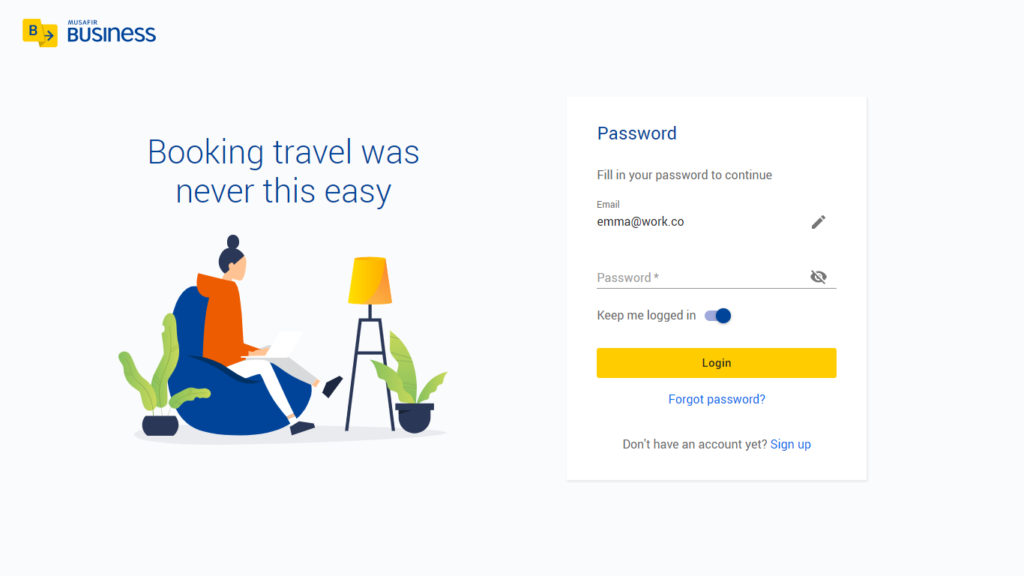
- Click the Reset my password button. You will receive an email.
- Click the Reset my password button in the email.
- Fill in a new password. Follow the guidelines shown on your screen.
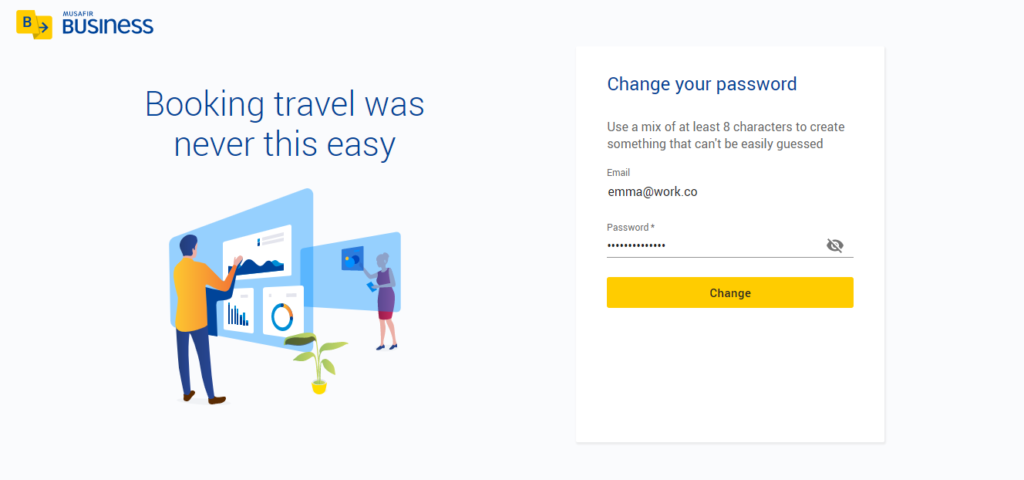
- Click the Change button. Your new password will be saved.