How do I change my password?
- Browse to the My account section using the navigation panel.
- Click the Change password item in the list.
- Fill in your current password and a new password. Follow the guidelines shown on your screen. Click the
icon if you'd like to see your password while you type.
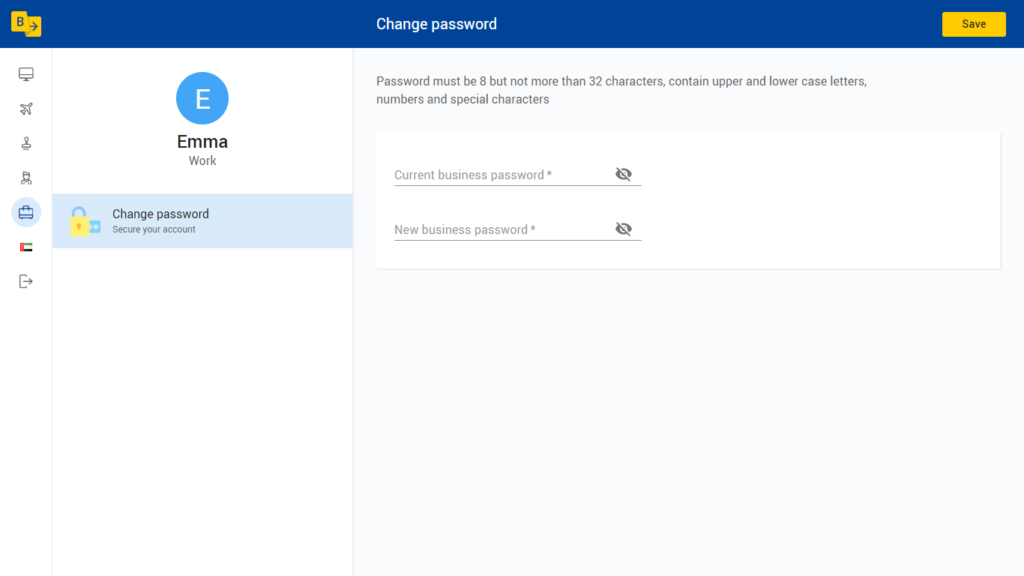
- Click the Save button. Your new password should now be saved.