How can I edit a policy?
- Browse to the Policies section using the navigation panel.
- Click the policy you want to edit.
- Click the edit icon
in the app bar and make the necessary changes.
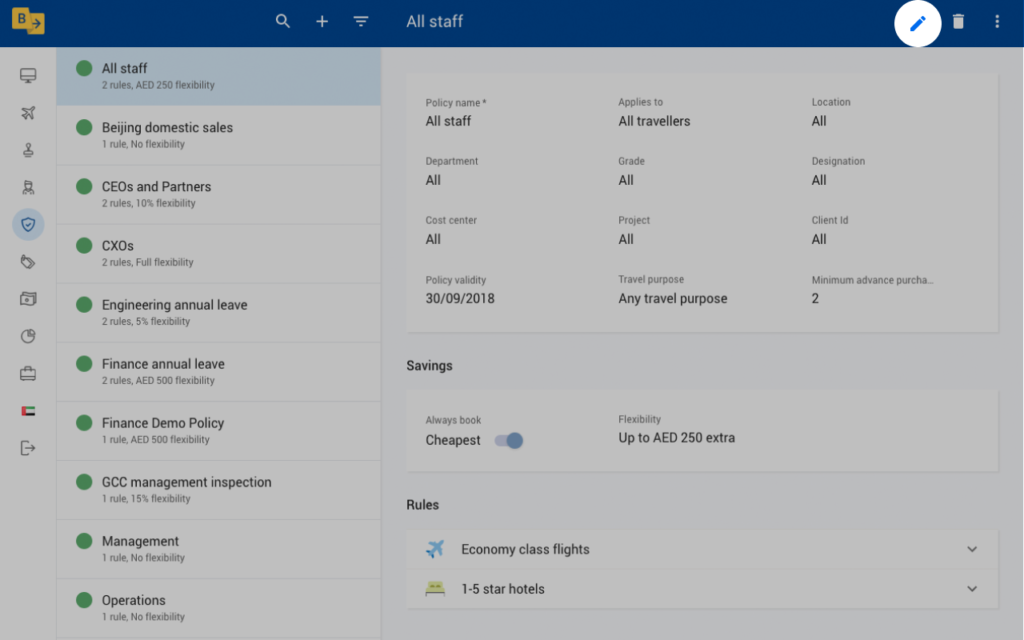
- To edit or delete a rule in the policy, click the three-dot icon
next to that rule and click Edit or Delete.
- o add a new rule to the policy, click '+ Add a new rule'.
- Click the Save button to save all the changes made to the policy.