How can I add a policy?
- Browse to the Policies section using the navigation panel.
- Click the
icon in the app bar.
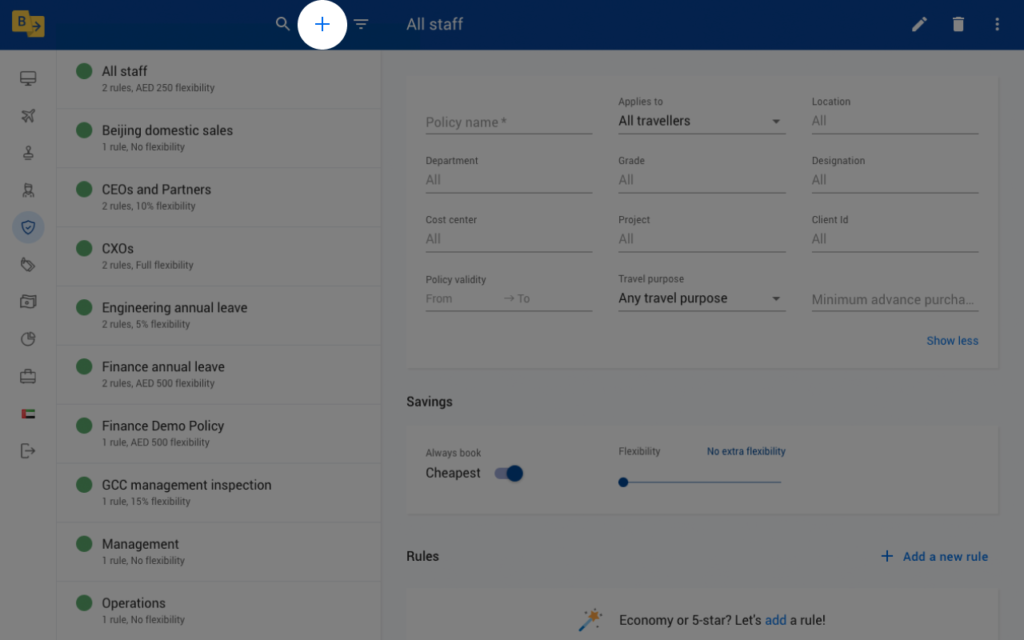
- Fill in the details on your screen. Here is a quick example for you. Fields marked with an asterisk (*) are mandatory. If you want to see all the fields for each section, click 'Show more'.
Personal details
| Field | Description | Examples |
| Policy name* | A friendly name for your policy | All staff policy |
| Applies to | Determines if the policy applies to all travellers or some travellers. If you have created tags for your travellers, you can apply the policy to some travellers. By default, a policy applies to all travellers. | All travellers |
| Policy validity | The start date and end date of the policy | 13/04/2020 – 13/08/2020 |
| Travel purpose | The travel purpose for which this policy applies. This field is only visible if travel purposes are set for your company. | Business travel |
| Minimum advance purchase days | The minimum number of days before travel by which time a purchase should be made. | 15 |
Savings
| Field | Description | Examples |
| Always book Cheapest | Only the cheapest price will be in-policy. If rules are added to this policy, then only the cheapest price which meets these rules will be in-policy. | |
| Flexibility | The additional amount that travellers can spend above the cheapest price. For example, if the cheapest price is 350 and flexibility is 100, then prices up to 450 will be in-policy. | Up to 250 extra |
- Click '+ Add a new rule' or skip to step 7 to save this policy without rules.
- Choose the rule you want to add from the list of options. To add a rule for booking flights, click 'Flight rule'. To add a rule for booking hotels, click 'Hotel rule'.
- Fill in the details on your screen. Here is a quick example for you. Fields marked with an asterisk (*) are mandatory. If you want to see all the fields for each section, click 'Show more'
Flight rule
| Field | Description | Examples |
| Cabin class | The cabin class that you want employees to book | Economy class |
| Maximum price (per traveller) | Maximum price for booking a flight | 500 |
| Allow low-cost airlines | Check the box to include low-cost airlines | ☑️ |
| Trip type | Default trip type you want travellers to book | Any trip |
| Maximum stops | The maximum number of stops you can add in a flight | Up to 2 stops |
| Allow non-refundable | Check the box if you want to include non-refundable flights | ☑️ |
| Minimum baggage | The minimum baggage you can carry in a flight | 30 kg or 2 pieces |
| Flight duration | The flight duration (inclusive of the layover duration) | 2-5 hours |
| Maximum layover time | Maximum duration of a layover for a flight. | Up to 4 hours |
| Travelling from | The region, country, city, or airport travellers depart from. You can add more than one location here. | Dubai |
| Travelling to | The region, country, city, or airport travellers arrive to. You can add more than one location here. | London |
| Airline | Specific airline you want travellers to book, if any | Qatar Airways |
Hotel rule
| Field | Description | Examples |
| Star rating | The range of star rating for hotels | 2-4 stars |
| TripAdvisor | The preferred TripAdvisor rating of hotels | 3 stars |
| Stay duration | The range of traveller’s stay duration | 3 days – 9 days |
| Maximum nightly rate (per room) | The maximum amount for the per night rate of the room | 150 |
| Maximum price (per room) | The maximum amount that one can spend to book their stay | 2000 |
| Location | The default location for booking within the policy. You can add more than one location here | Dubai |
- Click the Save button and you can see the created policy.
Who can do this?
Only corporate managers and supervisors can add a policy.